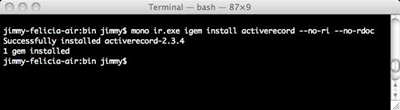This is part of a RubyConf 2009 series:
Summary | What sets IronRuby apart? | Sneaking Ruby to the top / Embedding IronRuby | Project status
First a little background for those new to IronRuby …
IronRuby is a Ruby 1.8.6-compatible implementation, with support for some 1.9 features like string encodings. IronRuby is built on-top of the Common Language Runtime, so certain runtime-specific Ruby features are not supported on IronRuby, like callcc, ObjectSpace, and native extensions. However, local-continuations are coming, and we are considering FFI post-1.0 to support native code.
IronRuby runs on the CLR (2.0 SP1+) and Mono (2.0+), so IronRuby runs on a ton of platforms, including Mac OS and Linux. IronRuby also runs in the browser with Silverlight and Moonlight, a 4MB runtime which allows you to use Ruby to build “rich internet applications” … basically anything doing vector-graphics, webcam, audio, etc in the browser.
To at least prove IronRuby runs on the Mac, here’s IronRuby installing the activerecord gem:
Yay =P I spoke in-depth about this at OSCON this year, so if you’re interested in how IronRuby runs cross-platform, please read my OSCON 2009 post.
While “IronRuby running everywhere” is a great bullet-point, when would you use it instead of another implementation? I’ll briefly mention a few Windows-focused reasons, but the focus will be on things that work regardless of your platform.
One of IronRuby’s goals is to be the premiere Ruby implementation for Windows. Any type of development possible on Windows should be great on IronRuby; GUI, console, DirectX, etc. And some of these benefits also go cross-platform; for example using .NET’s WinForms for GUI apps will let you run the same app on Window and Linux.
Even systems management tasks can benefit from IronRuby – a scripting language that Windows developers can use for anything – like all the languages that come standard on Mac OS and Linux distributions.
Web developers can also use IronRuby to deploy their Ruby-based apps on: IIS is a great web-server, and IronRuby will make it easy for Windows shops to justify using Ruby on Rails or any other Ruby-based web framework. An interesting factoid: 51% of traffic on wiki.rubyonrails.org is from Windows users (data source: Matt Aimonetti and the Rails Core Team) – I’m not quite sure what that means, but at a minimum it means people who have an interest in Rails are using Windows.
Ruby in the browser
One of the great features of IronRuby is it’s ability to run in the browser. Unfortunately there isn’t a ton of information about how to do this, but a nice set of documentation is being prepared for when the new IronRuby site goes live. Here’s a sneak peak into how easy it is to run Ruby in the browser:
The code in the “text/ruby” script-tag is actually running in the browser -- it's not sending the code to the server or anything like that. Ruby can be used to build HTML-only apps (an Flickr photoviewer example walkthrough), full vector-graphics-based apps (the IronRuby tutorial), or a combination of both. These apps can also be run out of the browser; this post shows the above tutorial running as a native Windows desktop app. In the browser, this requires Silverlight for Mac OS and Windows, or Moonlight for Linux.
Great, it’s easy, but what can I do with it? Right now, the best source of documentation for this is my Back to Just-Text with Silverlight paper. A place-holder page for where all this info will be is http://ironruby.com/browser, but like I said, there is much more to come. The Gestalt project has a ton of cool samples and information as well, but most of this will eventually live on the actual IronRuby website.
For demos I showed during the talk, see http://github.com/jschementi/rubyconf2009/tree/master/gestalt.
Other than this being some cool technology, how could it actually be useful? I would not recommend porting all your JavaScript to this, but this is useful anywhere you need to show graphs, charts, anything visually oriented, or really anything where the browser feature-set isn’t enough. Rather than writing in ActionScript for Flash, you could use Ruby and Silverlight. Once you have a good reason to require Silverlight for a page, then it opens up the possibilities for using Ruby in the browser for things you used to use JavaScript for. For example, imagine writing both your server and client code in Ruby, and even reusing code between the two.
It may not be the only way to run Ruby in the browser, but it’s the most web-friendly. It’s worth noting that JRuby lets you write Ruby inside a Java applet, but that requires Java to be installed. While Java still has more market-penetration than Silverlight, Silverlight’s tiny size makes this an irrelevant point for me. Also, Silverlight is installed on 45% of the connected internet machines, so Silverlight’s market share is briskly increasing.
Also, HotRuby lets you write Ruby which compiles down to JavaScript or Flash, and while the demos are very impressive, the implementation is very not completed, and hasn’t been updated for almost two years. HotRuby requires the Ruby source code to be compiled on the server with YARV, and then the serialized bytecode is run on the client with a JavaScript VM for Ruby (which is the incomplete part). It’s a promising project if someone picks it back up.
Considering those alternatives, IronRuby’s script-tag development and just-html deployment make it the best experience for writing Ruby browser apps currently.
Anyway, I’ll write more about this when I can point you at a real website that shows what all this can really do.
Next stop, sneaking Ruby to the top.